There are millions of WordPress sites out there. These websites are maintained by users who have already invested time, money, and effort into building their online presence. Winning them over means attracting a clientele that knows what they want and are willing to pay for quality service.
However, the thought of switching WordPress hosting providers may be daunting. Moving files from one server to another is not all there is to it. It’s just as much about ensuring that there is no downtime, that all data is transferred accurately, and that their site performs better than ever on your hosting platform. This is where your business can shine, supported by PanelAlpha v1.1.2 and its brand-new “Migrations” section.
Migrations Center
Knowing that the seamless flow of migration matters to you just as much as it does to your customers, we have created a dedicated space in the admin area where you can track every critical step of the process.
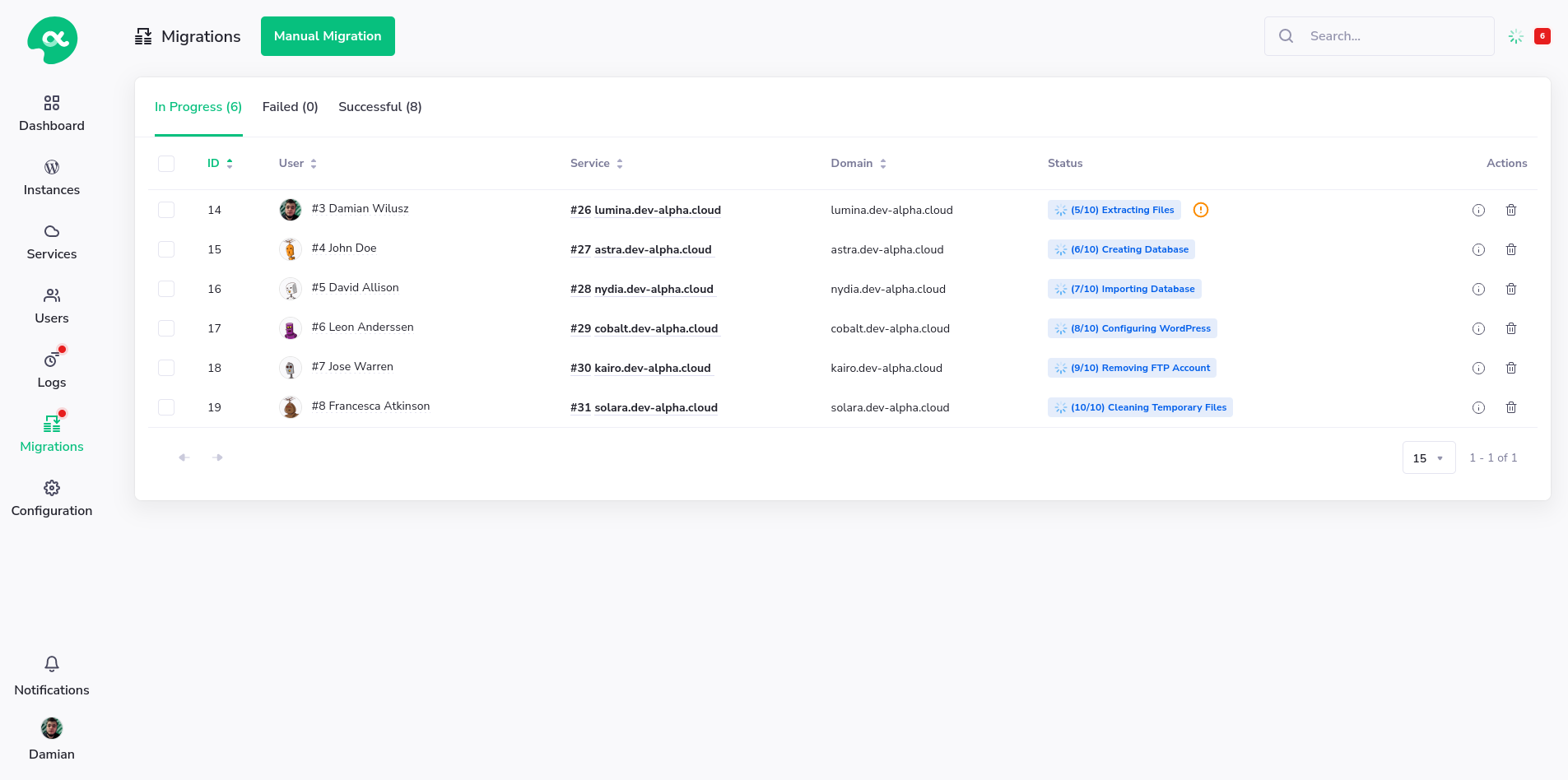
With the “Migrations” section, you are always in control. Be it ongoing, successfully completed or failed – you are empowered to monitor and manage all your WordPress migrations from one central location. Our intuitive interface ensures that even if there is an issue, you will know exactly what is going on and what actions to take to fix it.
Never miss a beat:
If you notice a red pulsing dot next to the “Migrations” menu icon, don’t hesitate to click on it. This alert means that some of your migrations might need your attention. Whether it’s a minor hiccup or an in-progress migration requiring your input, we want to ensure you are always in the loop.
Migrations can be handled through both automatic and manual methods. When your client decides to add a new WordPress instance by importing an existing one, a new automatic migration will kick off, and you will see it immediately on the “In Progress” list of your “Migrations” section. Everything updates in real time, so you can watch each step as it happens. If you need to stop the process for any reason, you have the power to do so at any moment.
If your clients run into issues with the automatic import of their WordPress instances, you can take charge with manual migration. This option allows you to step in, upload the WordPress instance files to a chosen directory, and ensure everything transfers smoothly. It’s a great way to provide personalized support and make sure nothing stands in the way of a successful migration.
Ubuntu 22.04.4 LTS Support
Until now, PanelAlpha has supported only Debian 12 “bookworm” as its server’s operating system. But we know that having options is what keeps your experience dynamic and adaptable, and are thrilled to offer exactly that variety with official support for Ubuntu 22.04.4 LTS, also known as Jammy Jellyfish.
 Ubuntu is a go-to Linux operating system for many in the tech industry. It’s familiar, well-supported, and trusted by countless server providers. Some of them, like Oracle Cloud, don’t support Debian 12 at all. By including Ubuntu 22.04.4 LTS, we are opening up more choices for you. No matter where you host your PanelAlpha installation, there is a good chance Ubuntu 22.04 is supported. This means you are more likely to find seamless compatibility with your existing infrastructure.
Ubuntu is a go-to Linux operating system for many in the tech industry. It’s familiar, well-supported, and trusted by countless server providers. Some of them, like Oracle Cloud, don’t support Debian 12 at all. By including Ubuntu 22.04.4 LTS, we are opening up more choices for you. No matter where you host your PanelAlpha installation, there is a good chance Ubuntu 22.04 is supported. This means you are more likely to find seamless compatibility with your existing infrastructure.
Just like with every new version of PanelAlpha, we made sure this release is packed with enhancements across multiple key aspects of the platform, also in terms of its WHMCS integration. Each improvement is detailed in the changelog, so don’t hesitate to take a thorough look, and find out all the benefits PanelAlpha v1.1.2 delivers!








Comments